

Please follow the below steps to register your School with TAMILNADU TEXTBOOK & EDUCATIONAL SERVICES CORPORATION. If you're already registered, Click here to know "How to order books from Tamil Nadu Textbook and Educational Services Corporation?".


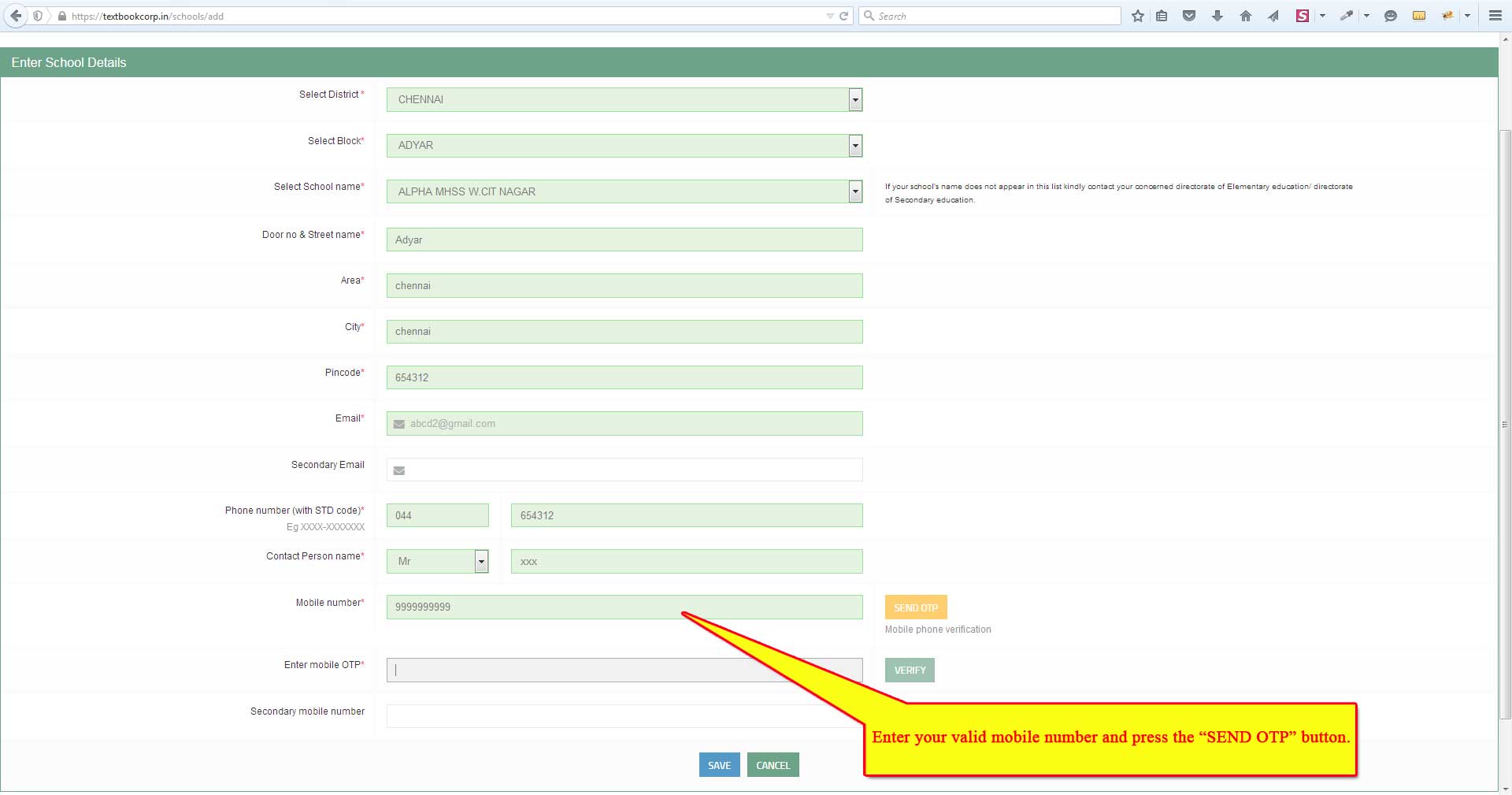

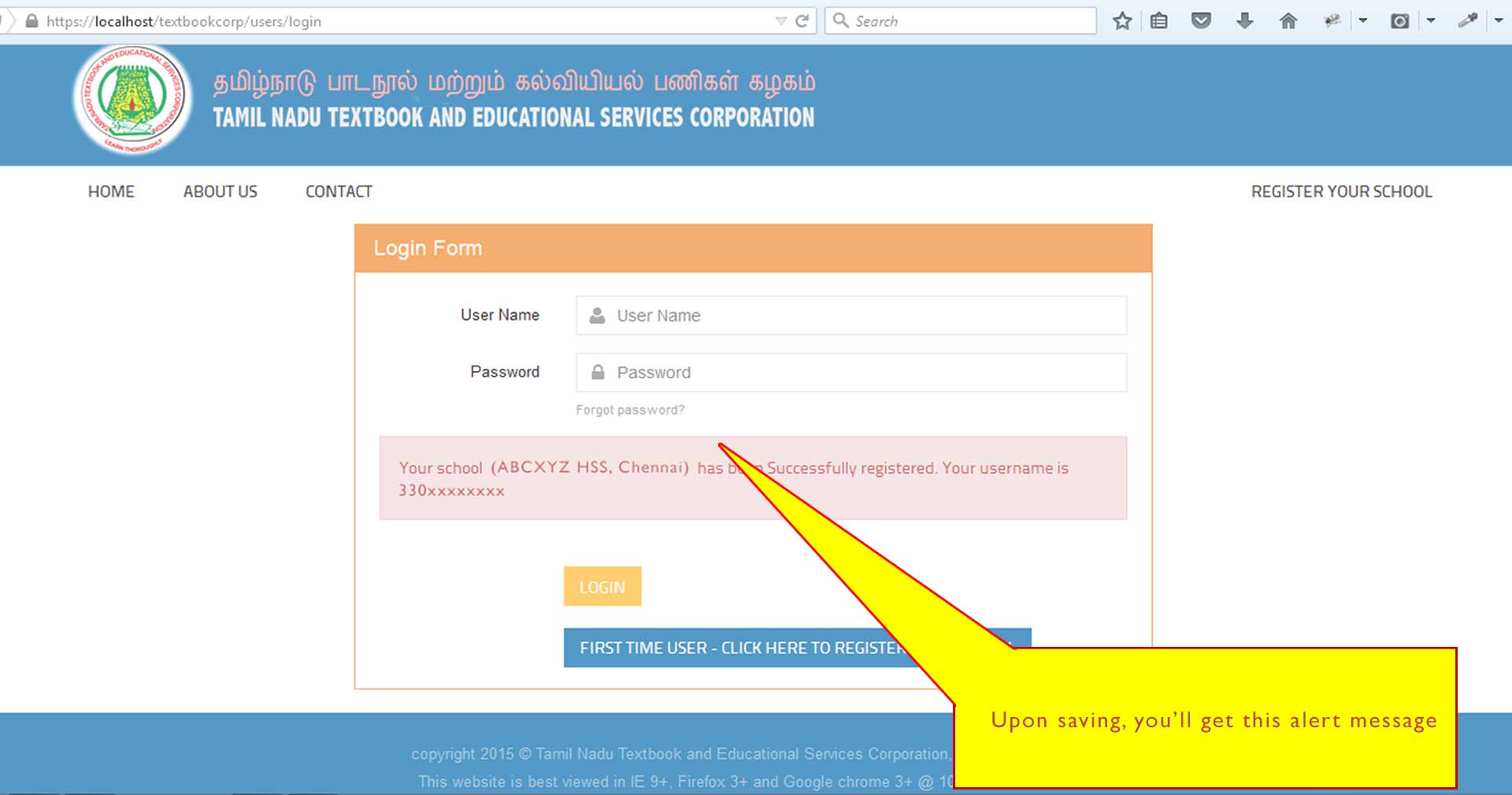

copyright 2015 © Tamil Nadu Textbook and Educational Services Corporation, All Rights Reserved
This website is best viewed in IE 9+, Firefox 3+ and Google chrome 3+ @ 1024 x 768 resolution