

Please follow the below steps to order books from TAMILNADU TEXTBOOK & EDUCATIONAL SERVICES CORPORATION
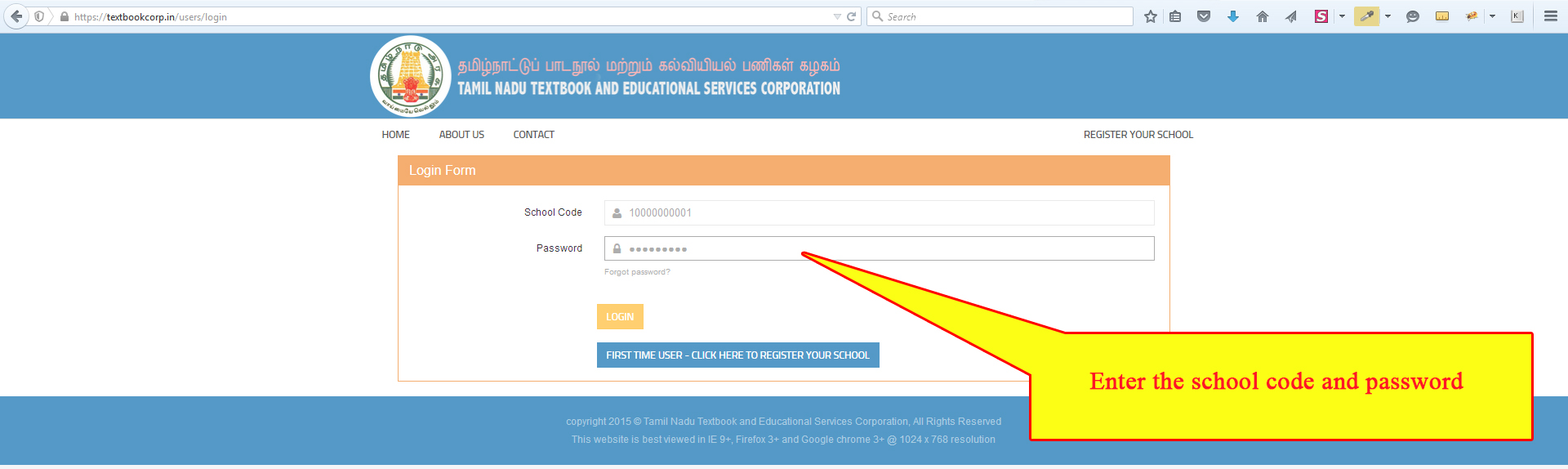
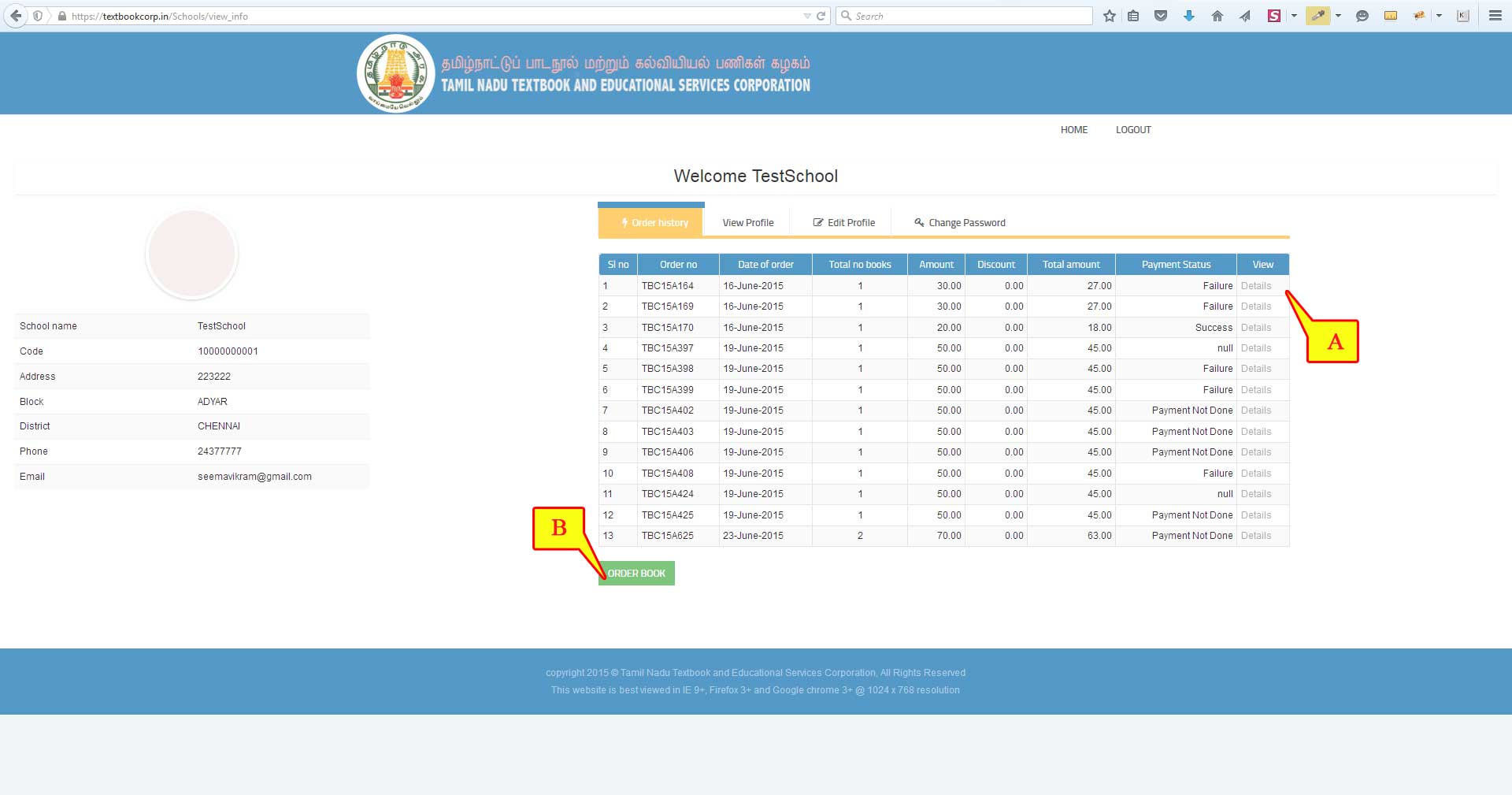
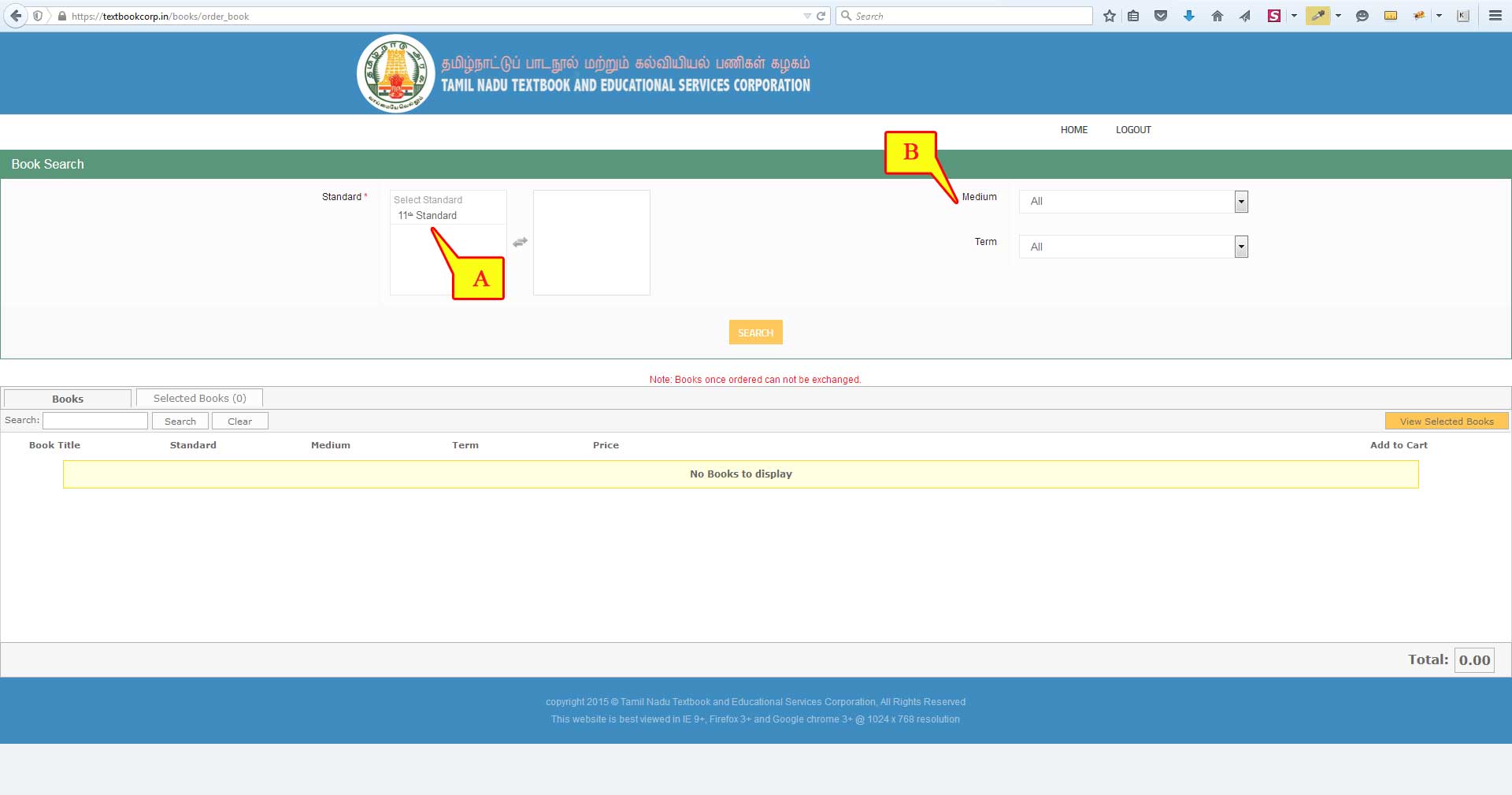
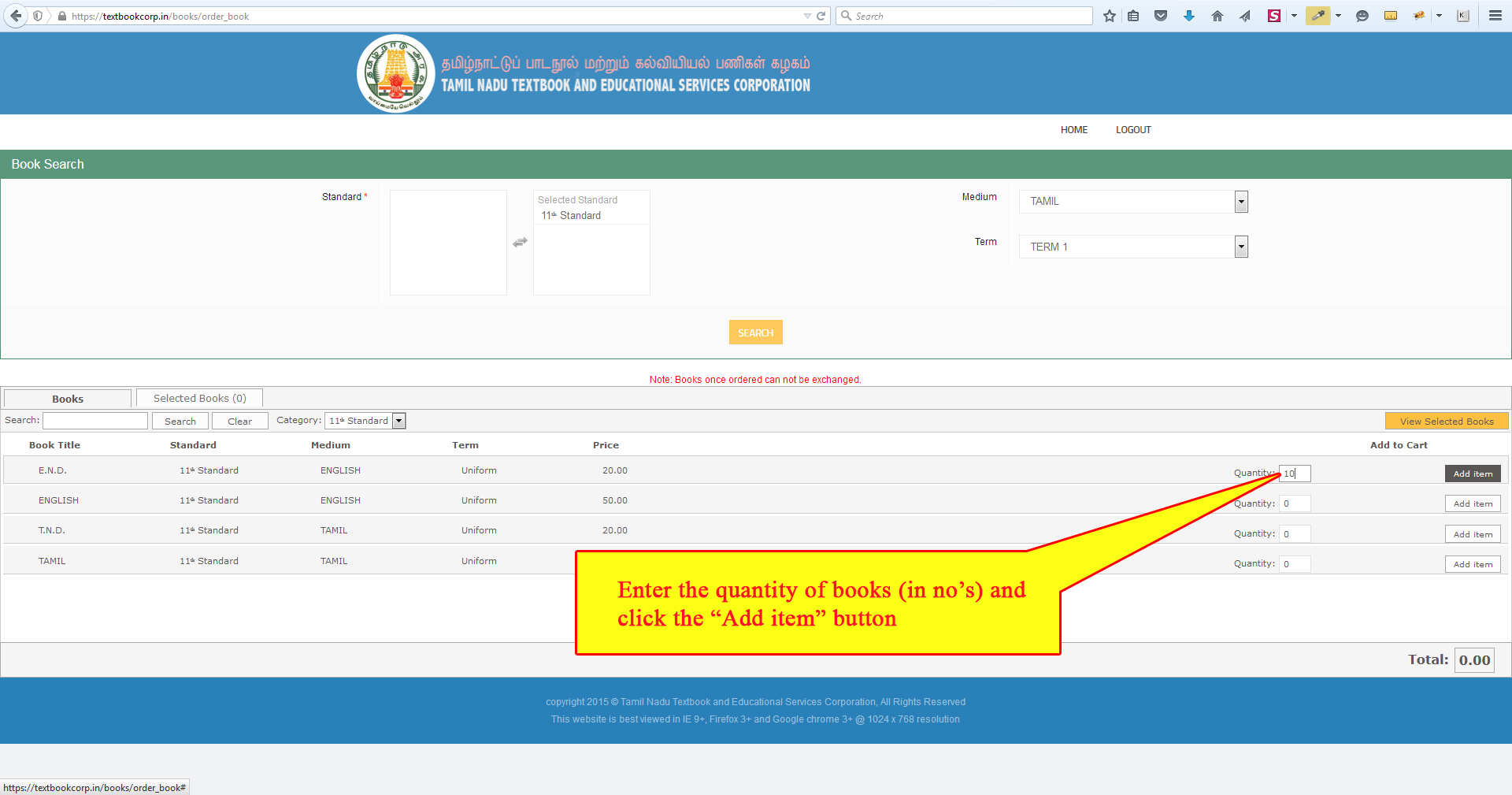
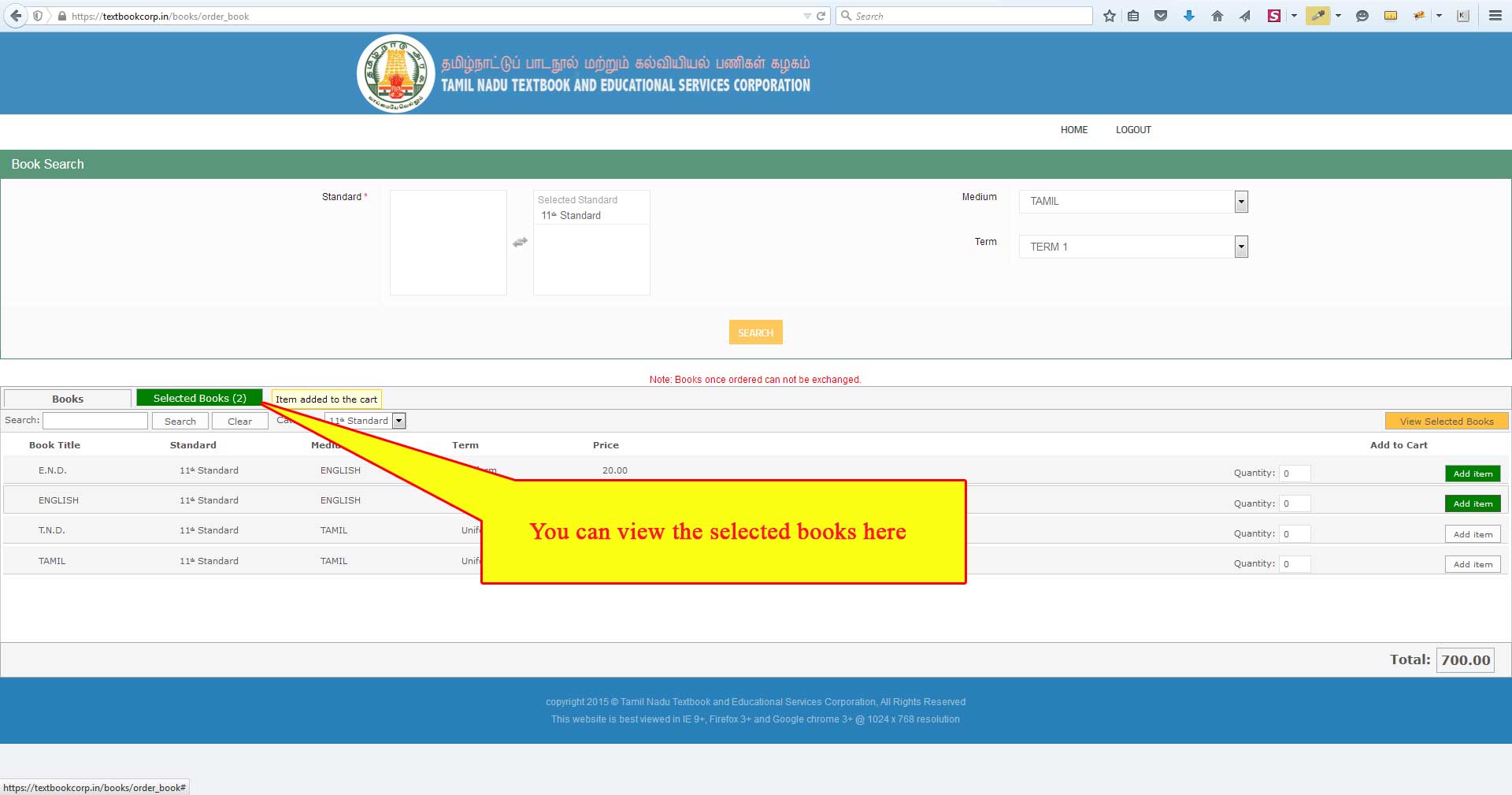
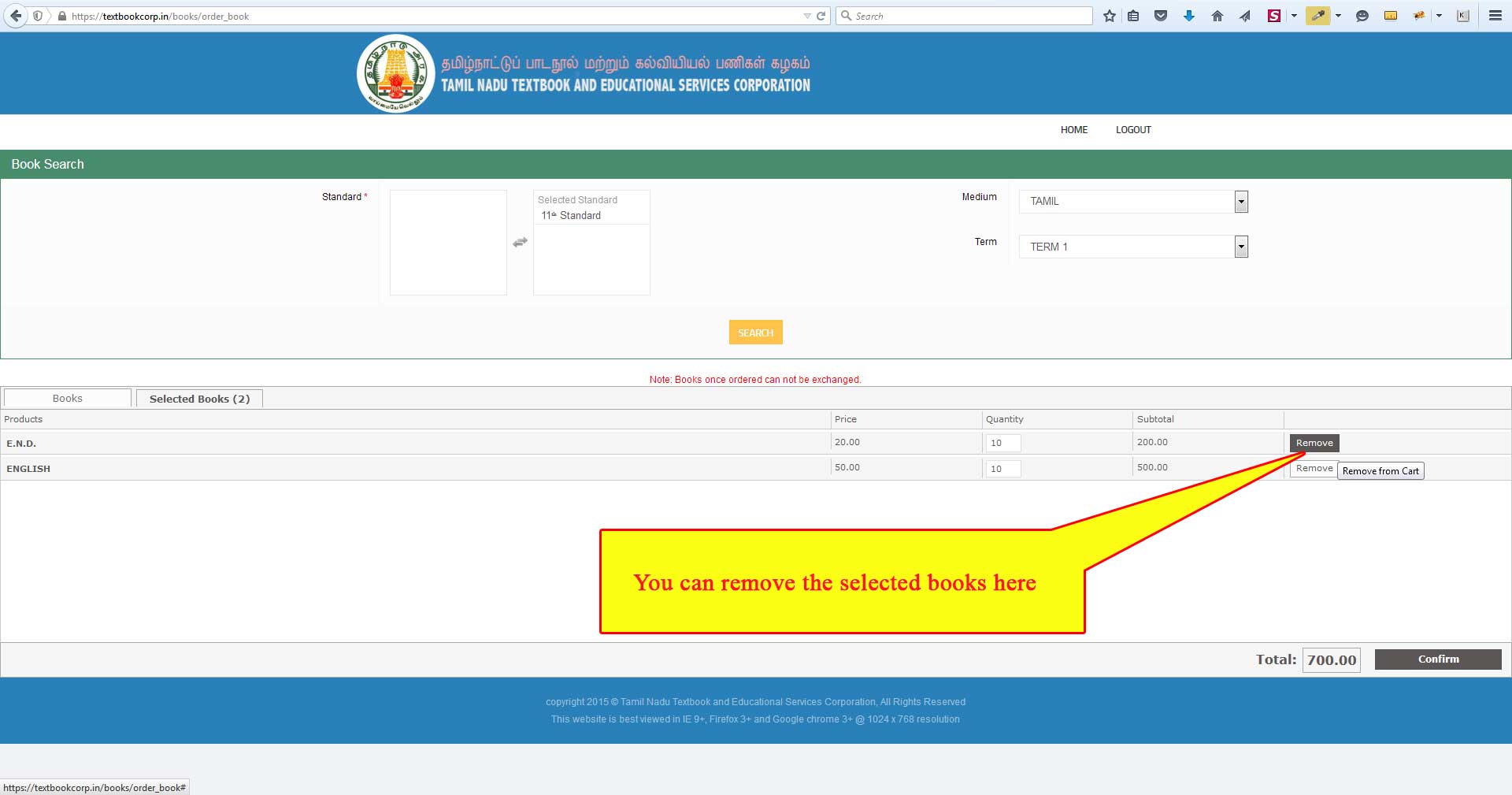
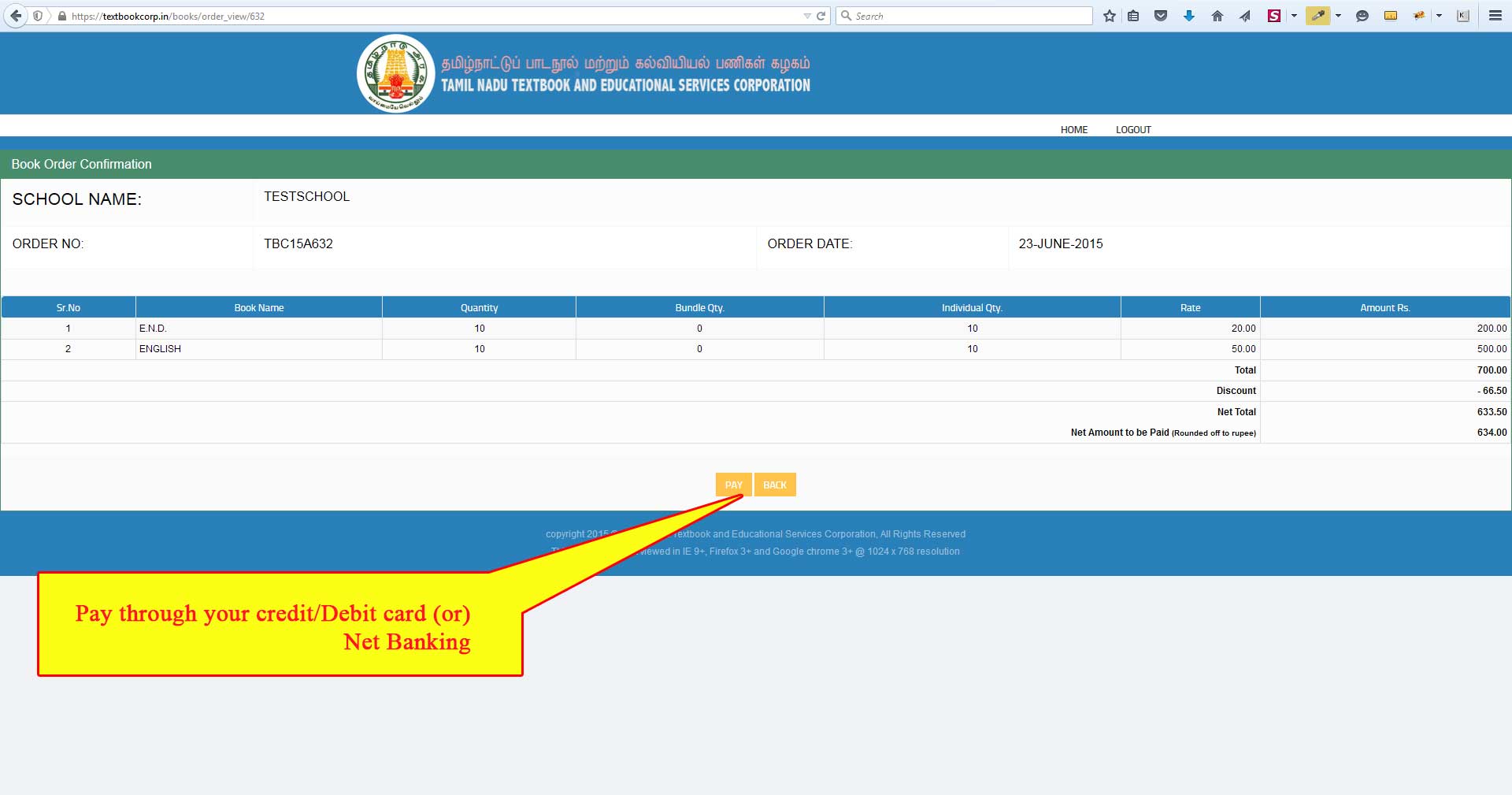
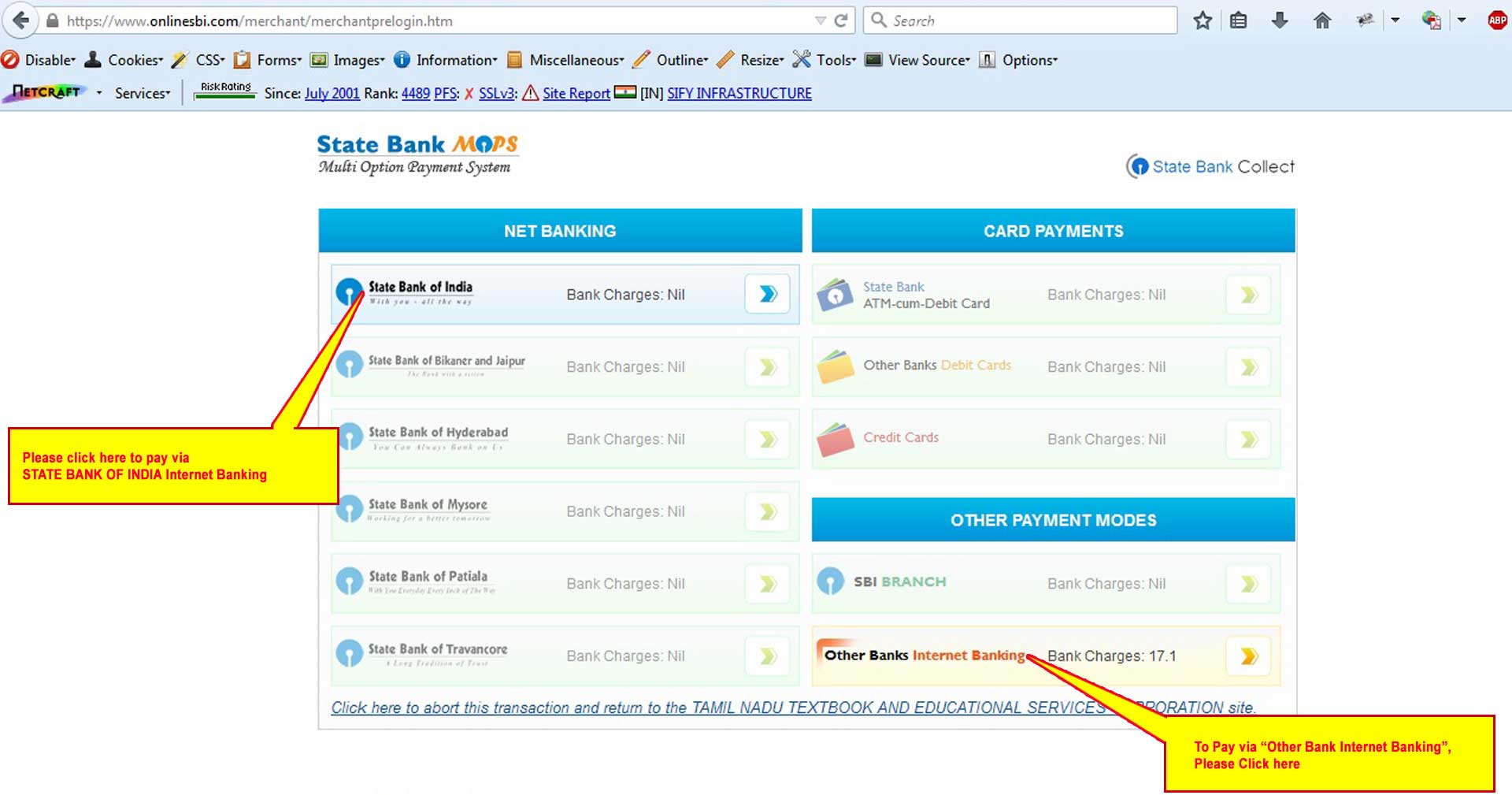
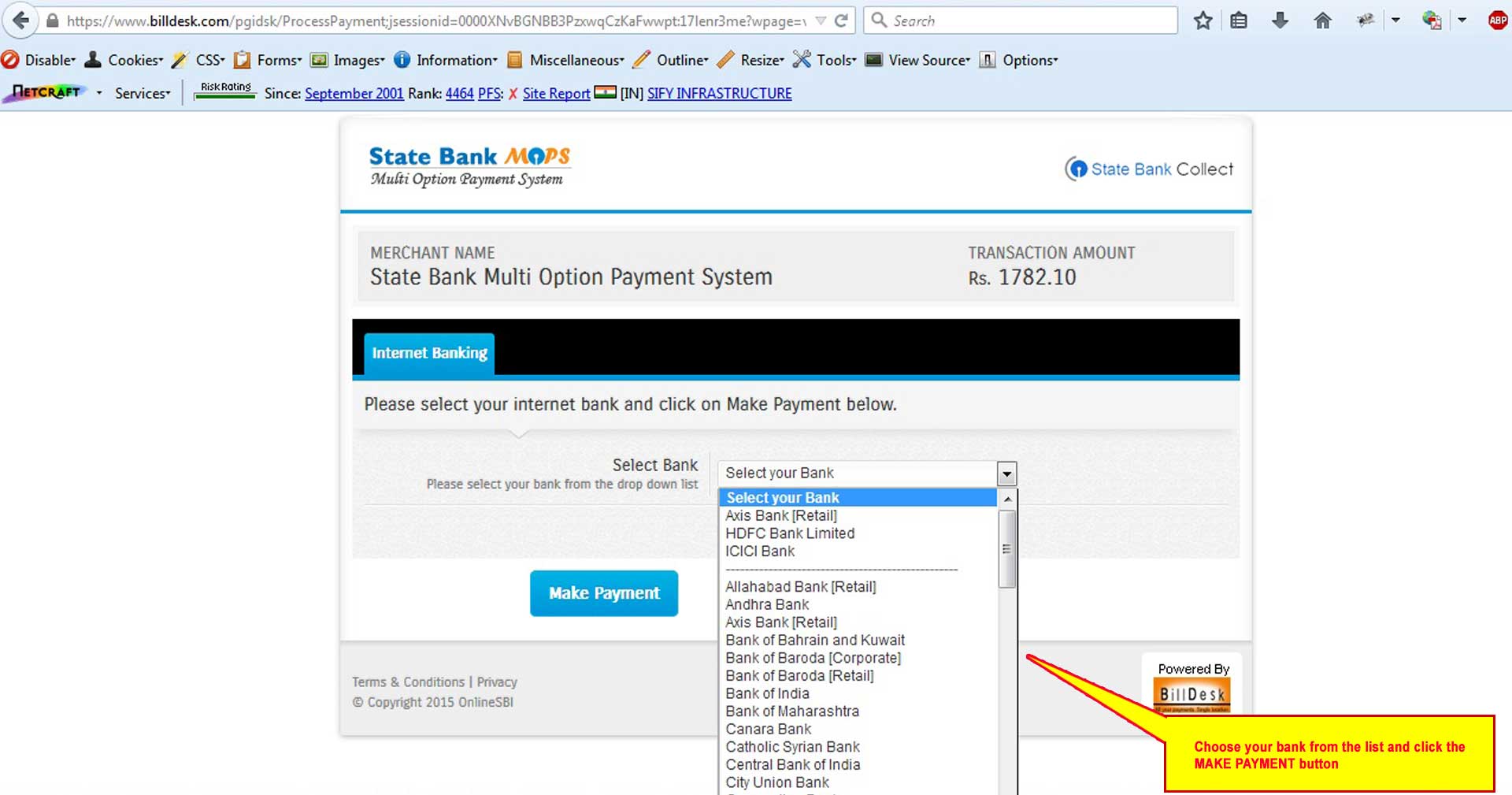
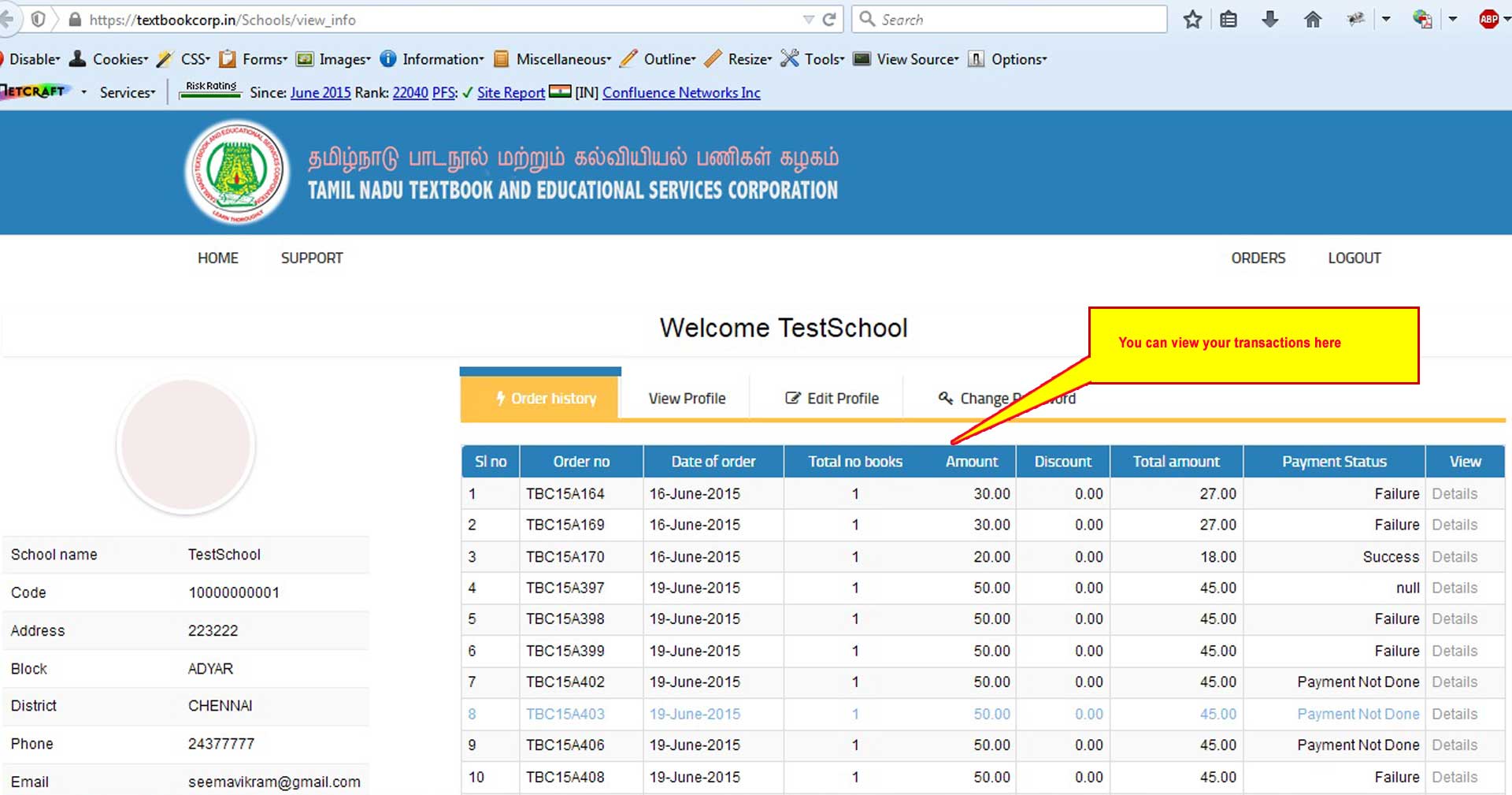
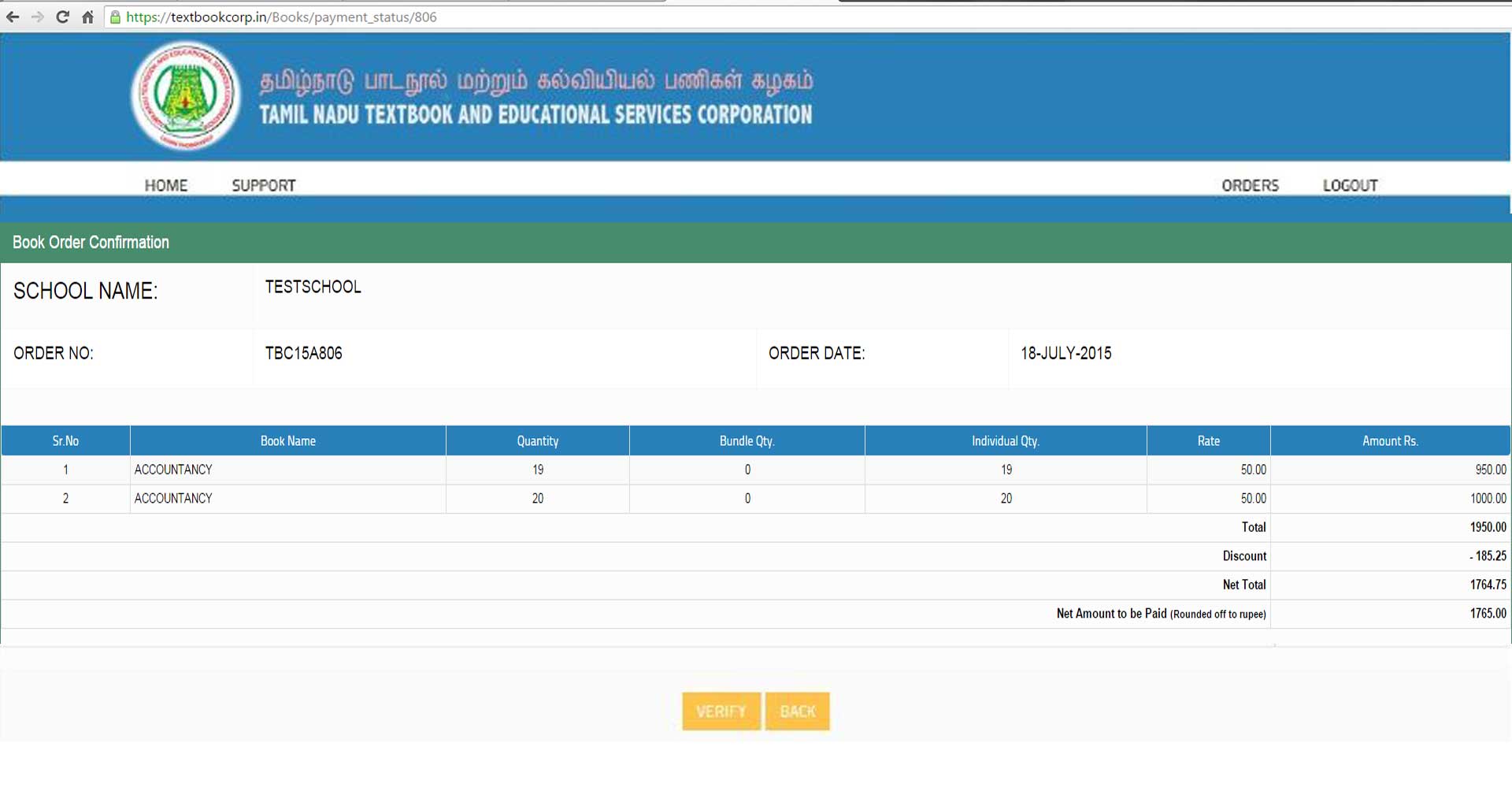
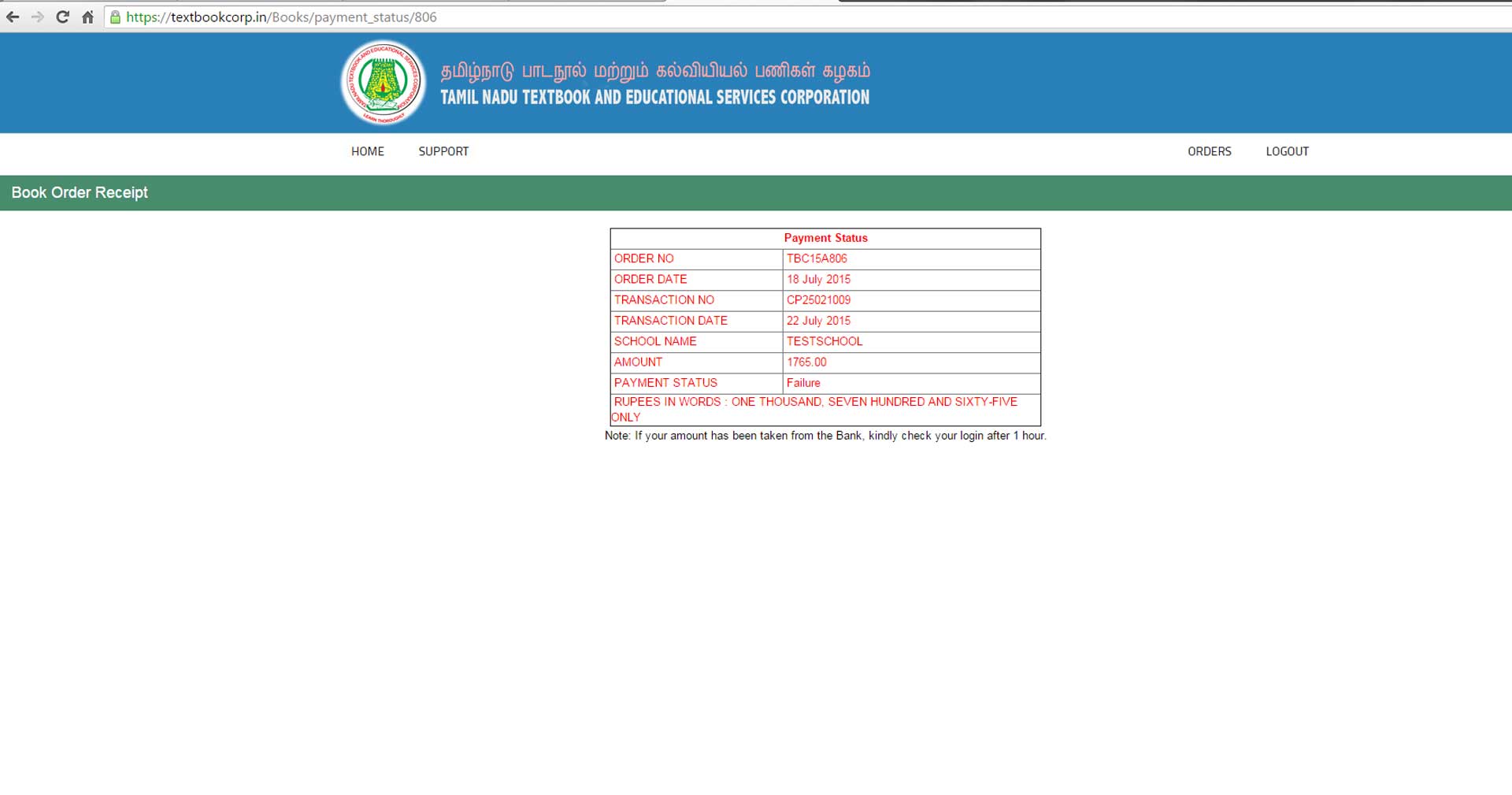
copyright 2015 © Tamil Nadu Textbook and Educational Services Corporation, All Rights Reserved
This website is best viewed in IE 9+, Firefox 3+ and Google chrome 3+ @ 1024 x 768 resolution